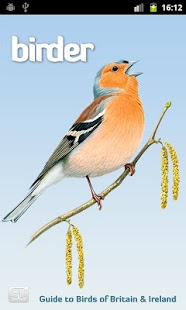Birder 1.01
Paid Version
Publisher Description
Birder is an application that incorporates a Field Guide and Field Report for Birds of Britain and Ireland.
Birder features beautiful original artwork (commissioned specifically for the application), high quality recordings of bird calls/song, concise text descriptions and identifications guidelines, the latest commissioned range maps and a host of other features.Bird species can be listed by common name, latin name, family or habitat.
There is also the option to sort alphabetically or by scientific order. View the stunning illustrations and range maps in portrait or landscape; pinching and zooming for additional detail. The application details 247 species found in the Britain and Ireland.
As well as being a highly useful portable field guide, Birder also provides a means to create and maintain complete field trip data.
Create and store your visits, saving location, county and country information, species recorded, accurate GPS location, notes and much more. Locate birds quickly using 'Quick ID', filtering possible species by colour, size, habitat and general shape.
You can also narrow down identification possibilities using the 'Similar' species option, that will detail often mistaken species.
Sightings and field trip data can be emailed to your own account or that of friends or colleagues and locations can be viewed in maps.
Birder also catalogues your life list so you can see at a glance all your sightings.
About Birder
Birder is a paid app for Android published in the Reference Tools list of apps, part of Education.
The company that develops Birder is Virtual Programming Ltd. The latest version released by its developer is 1.01. This app was rated by 1 users of our site and has an average rating of 5.0.
To install Birder on your Android device, just click the green Continue To App button above to start the installation process. The app is listed on our website since 2012-08-09 and was downloaded 2 times. We have already checked if the download link is safe, however for your own protection we recommend that you scan the downloaded app with your antivirus. Your antivirus may detect the Birder as malware as malware if the download link to com.virtualprogramming is broken.
How to install Birder on your Android device:
- Click on the Continue To App button on our website. This will redirect you to Google Play.
- Once the Birder is shown in the Google Play listing of your Android device, you can start its download and installation. Tap on the Install button located below the search bar and to the right of the app icon.
- A pop-up window with the permissions required by Birder will be shown. Click on Accept to continue the process.
- Birder will be downloaded onto your device, displaying a progress. Once the download completes, the installation will start and you'll get a notification after the installation is finished.